TOPOLOGY….!!!!
What is a Topology?
- The physical topology of a network refers to the configuration of cables, computers, and other peripherals. Physical topology should not be confused with logical topology which is the method used to pass information between workstations. Logical topology was discussed in the Protocol chapter.
Main Types of Physical Topologies
The following sections discuss the physical
topologies used in networks and other related topics.
- Linear Bus
- Star
- Tree ( Expanded Star )
- Considerations When Choosing A Topology
- Summary Chart
Linear Bus
- A linear bus topology consists of a main run of cable with a terminator at each end (See fig. 1). All nodes (file server, workstations, and peripherals) are connected to the linear cable.
Fig. 1
Advantages of a Linear Bus Topology
- Easy to connect a computer or peripheral to a linear bus.
- Requires less cable length than a star topology.
Disadvantages of a Linear Bus Topology
- Entire network shuts down if there is a break in the main cable.
- Terminators are required at both ends of the backbone cable.
- Difficult to identify the problem if the entire network shuts down.
- Not meant to be used as a stand-alone solution in a large building.
Star
- A star topology is designed with each node (file server, workstations, and peripherals) connected directly to a central network hub, switch, or concentrator (See fig. 2).
- Data on a star network passes through the hub, switch, or concentrator before continuing to its destination. The hub, switch, or concentrator manages and controls all functions of the network. It also acts as a repeater for the data flow. This configuration is common with twisted pair cable; however, it can also be used with coaxial cable or fiber optic cable.
Fig. 2
Advantages of a Star Topology
- Easy to install and wire.
- No disruptions to the network when connecting or removing devices.
- Easy to detect faults and to remove parts.
Disadvantages of a Star Topology
- Requires more cable length than a linear topology.
- If the hub, switch, or concentrator fails, nodes attached are disabled.
- More expensive than linear bus topologies because of the cost of the hubs, etc.
Tree or Expanded Star
- A tree topology combines characteristics of linear bus and star topologies. It consists of groups of star-configured workstations connected to a linear bus backbone cable (See fig. 3). Tree topologies allow for the expansion of an existing network, and enable schools to configure a network to meet their needs.
Fig 3
Advantages of a Tree Topology
- Point-to-point wiring for individual segments.
- Supported by several hardware and software venders.
Disadvantages of a Tree Topology
- Overall length of each segment is limited by the type of cabling used.
- If the backbone line breaks, the entire segment goes down.
- More difficult to configure and wire than other topologies.
What Is a Computer
Operating System?
- Computers use low-level software called an operating system (O/S) to help people build and run their own programs. Operating system software runs not just on laptop computers but also on cell phones, network routers and other so-called embedded devices.
Concentrator
- As generally used, a concentrator is a device that acts as an efficient forwarder of data transmission signals. A remote access hub is sometimes referred to as a concentrator. The term aggregator is also frequently used with approximately the same meaning. A typical concentrator or remote access hub is a device that handles incoming dial-up calls for an Internet (or other network) point-of-presence and performs other services. A concentrator or hub may be able to handle up to 100 dial-up modem calls, support a certain number of ISDN connections, and support leased line and frame relay traffic while also functioning as a router.


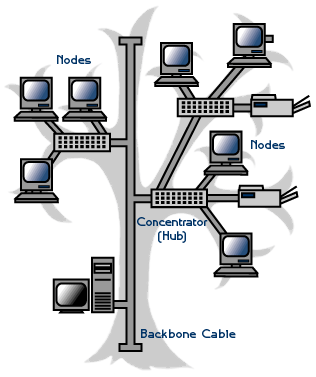
No comments:
Post a Comment